Imagine transforming your living space into a smart home where the devices work seamlessly together, making your life simpler and more efficient. Smart home upgrades not only enhance your lifestyle but also add value to your property. In this guide, we will walk you through some smart upgrades that you can consider for your home.
Contents
Getting Started with Smart Home Upgrades
Understanding Smart Home Basics
Smart home upgrades involve the integration of advanced technology into your daily lifestyle. With a multitude of Wi-Fi-enabled devices, you can automate various aspects of your home for comfort and convenience. For example, compatible smart home devices include lighting, heating, security systems, and appliances, to name a few. To kickstart your smart home journey, you need to understand the compatibility requirements of these devices. It is essential to ensure that your existing tech and Wi-Fi can support the desired upgrades. Additionally, factor in potential cost savings gained from energy-efficient devices.
Setting a Budget
Before diving into smart home upgrades, it’s crucial to set a realistic budget. Planning your finances well can help you avoid overspending on unnecessary gadgets. For professional budget guidance, consider reaching out to a financial advisory firm, such as Opes Financial Planning. They can offer expert advice tailored to your financial situation and lifestyle needs.
When creating your budget, be sure to factor in both upfront costs and ongoing expenses. The upfront costs will include the purchase prices for devices, equipment, and installation. Ongoing expenses to account for are electricity, internet services, subscriptions for smart services, and any maintenance or upgrade fees.
Additionally, prioritise the upgrades that are most important to you. Focus first on upgrades that will provide utility or cost savings, such as smart thermostats, lighting, and home security. Allocate a larger portion of your budget to these critical categories. Then, supplement with upgrades that offer added entertainment or convenience if there is room in your budget, like speakers, streaming devices, or smart appliances.
Planning for Comfort and Convenience
With your Wi-Fi setup and budget in mind, focus on the comfort and convenience aspects of your smart home upgrades. Here are a few ideas to enhance your lifestyle:
- Personalised lighting: Automate your lighting system to adjust brightness levels based on time, weather, or personal preferences.
- Optimised energy usage: Invest in smart thermostats that learn your routine, saving energy and money in the long run.
- Safety and security: Install smart locks or doorbells with camera functionality to monitor your home remotely, improving your property’s safety.
- Voice-assisted control: Simplify daily tasks with voice-controlled speakers, compatible with various smart home devices.
Choosing Smart Home Ecosystems and Platforms
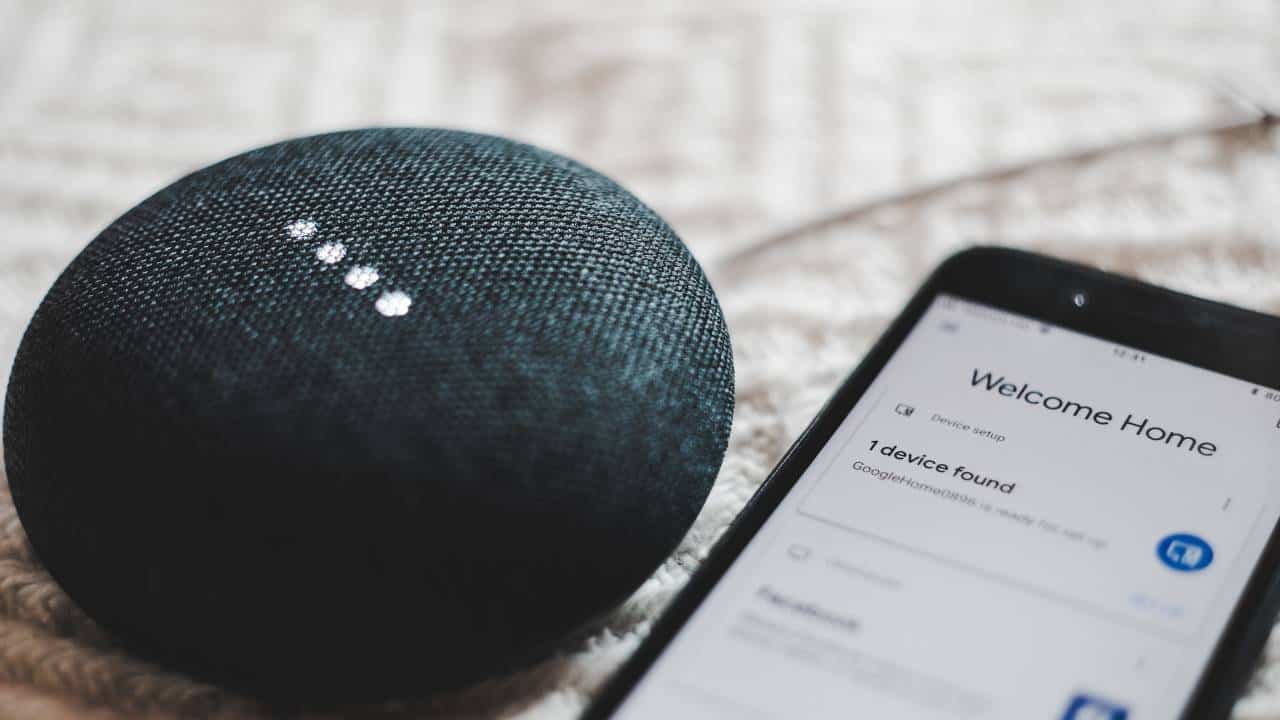
Exploring Major Ecosystems
When planning your smart home upgrades, it’s essential to familiarise yourself with the key ecosystems and platforms available. The three leading players in the market are:
- Amazon Echo: Powered by Alexa, Amazon’s virtual assistant, the Echo line of products offer compatibility with a wide range of smart home devices and brands.
- Google Home: Making use of the Google Assistant, Google Home devices boast excellent functionality and respond effortlessly to voice commands.
- Apple’s HomePod: Primarily meant for Apple aficionados, the HomePod smart speakers work seamlessly with Siri and integrate effortlessly into the Apple ecosystem.
Choosing the right ecosystem for your home depends on your preferences, the gadgets you already own, and the features you’d like to have. Consider the following factors to make an informed decision:
- Compatibility: Each ecosystem has its strengths and weaknesses when it comes to compatibility. Google Home and Amazon Echo tend to support more third-party devices, while Apple’s HomePod caters mainly to Apple products.
- Ease of use: How user-friendly are the platforms for you and your family? Make sure that the smart home hub you choose aligns with your skill level and provides an intuitive user interface.
- Voice assistant: Evaluate the performance and responsiveness of the voice assistant (Alexa, Google Assistant, or Siri) when controlling your smart home devices, ensuring it meets your expectations.
The Importance of Interoperability
Your smart home is all about convenience and seamless integration between devices. Ensure that the smart home hubs and gadgets you choose can “talk” to each other – this is where interoperability comes into play.
One of the initiatives that greatly promotes interoperability is Matter. Matter is a royalty-free connectivity standard that’s designed to make it easier for smart home devices to work together and provide a more secure user experience. Look for Matter-compatible products while making your smart home purchases to ensure seamless integration and secure communication between your devices.
Smart Climate Control
In today’s world, smart climate control is an essential aspect of creating a comfortable and energy-efficient home. With a couple of vital smart home upgrades, you can optimise your home’s temperature and lighting to suit your needs, while also being environmentally conscious.
Smart Thermostats for Energy Efficiency
A smart thermostat is a game-changer when it comes to saving energy and maintaining a comfortable home environment. Leading brands like Nest and Ecobee offer advanced thermostats that learn your preferences, allowing for optimal temperature control while minimising energy consumption.
- Energy-efficient: These devices are designed to save energy by learning your schedule and adjusting the temperature accordingly. By optimising your home’s heating and cooling, smart thermostats have the potential to reduce your energy bill significantly.
- Remote control: You can monitor and adjust your home’s temperature from anywhere, using your smartphone or other connected devices.
- Compatibility: Smart thermostats are usually compatible with a wide range of heating systems, making them a suitable upgrade for many homes.
Intelligent Lighting Solutions
Upgrading your lighting to smart solutions such as smart light bulbs and Philips Hue can bring a tremendous amount of convenience and energy efficiency to your home.
- Energy savings: Smart lighting options typically use LED technology, which consumes less energy and lasts longer than traditional bulbs.
- Customisable colour and brightness: You can adjust your lighting preferences to create a personalised and comfortable environment for any activity or mood.
- Lighting automation: Set schedules for when lights turn on or off, or even control the lighting based on your location, ensuring an energy-efficient usage.
A few popular smart lighting options include:
- Philips Hue: A comprehensive ecosystem that offers a wide range of smart bulbs, light strips and lamps.
- Smart light switches: You can control and automate your existing lights with a smart light switch, without needing to replace the bulbs.
Enhancing Home Security
In today’s world, keeping your home safe and secure is a top priority. Upgrading to smart measures for modern homes can significantly improve your property’s security, granting you peace of mind. In this section, we will discuss various smart upgrades that can help protect your house:
Advanced Locking Mechanisms
One of the key aspects of home security is ensuring that your doors are equipped with the best locking systems. Smart locks are an excellent upgrade for your home’s entrances. Some of the popular brands to consider include August and Schlage:
- Smart Door Locks: These locks provide keyless entry, allowing you to control and monitor access to your home via your smartphone. They can also be integrated with other smart home devices and voice assistants for seamless operation.
- Remote Access: Smart locks enable remote locking and unlocking, meaning you can let someone in without having to be physically present, perfect for deliveries or guests.
Surveillance and Alarms
Another essential aspect of home security is surveillance. Modern cameras and video doorbells can deter potential intruders, record any suspicious activity, and even allow you to communicate with visitors remotely. Some popular brands in this area include Ring and Arlo:
- Security Cameras: Wireless, weather-proof cameras with HD video streaming and night vision can be strategically placed around your home’s exterior. These cameras can be monitored remotely and integrate with your other smart home devices.
- Video Doorbell: A video doorbell acts as an additional security camera for your front door and allows you to see and speak to visitors, even when you are away from home. This feature can help deter potential intruders and provides a record of activities at your doorstep.
Smart Detectors and Sensors
When it comes to smart home security upgrades, detection systems play a significant role in protecting you from invisible intruders such as smoke, gas, and water leaks. Installing smart detectors and sensors can alert you of potential danger before it becomes a critical issue.
- Carbon Monoxide Detectors: Smart carbon monoxide detectors constantly check the levels of this odourless, poisonous gas in your home. They can be connected to your smart home system and send you a notification in case of an emergency.
- Security Sensors: Sensors, such as motion detectors and contact sensors, can be placed on doors and windows to notify you when they detect movement, tampering, or a breach. Integration with your other home security devices adds an extra layer of protection.
Smart Entertainment and Connectivity

Choosing Smart Speakers and Assistants
In recent years, smart speakers and voice assistants have become an essential part of many homes. Choosing the right smart speaker for your needs is crucial to enhance your entertainment experience. Some popular voice assistants include Amazon Alexa, Google Assistant, and Apple Siri.
When considering a smart speaker, it’s essential to evaluate its compatibility with your existing devices and whether it matches your preferences.
Smart Entertainment Systems
Smart entertainment systems are designed to integrate various audio and video devices, providing a seamless and immersive entertainment experience through voice commands. Several options are available depending on your preferences and budget.
- Smart TVs: A smart TV is an excellent choice for bringing connectivity to your home entertainment system. These televisions are internet-enabled and offer streaming services like Netflix, YouTube, and Amazon Prime Video. They usually come with built-in voice command capabilities or can be paired with smart speakers for ease of use. For a more immersive audio experience, consider connecting your smart TV to a soundbar or surround sound system.
- Smart home theatre systems: For cinema-like audio, a smart home theatre system is your best bet. They often come with speakers, subwoofers, and an audio receiver or soundbar, which can be connected to your smart TV. Some home theatre systems also integrate voice assistants, making it easier than ever to control your entertainment with simple voice commands.
- Streaming devices: If your TV is not a smart one, a streaming device can bring connectivity to your entertainment setup. Some popular options include Amazon Fire TV Stick, Google Chromecast, and Roku Streaming Stick. These devices are generally compatible with popular voice assistants and can be used to stream a wide range of content from various platforms.
Intelligent Automation and Control
Automating Daily Tasks
Imagine waking up to the aroma of freshly brewed coffee, your lights gradually brightening, and your robot vacuum silently cleaning your floors. Sounds too good to be true? With intelligent automation, all of this can become a part of your daily life. Smart home upgrades enable you to automate daily tasks, making your life more comfortable and efficient.
- Robot vacuums: These nifty devices can be scheduled to clean your home automatically. They navigate various floor types and are designed to easily access tight spaces.
- Coffee makers: Wi-Fi enabled coffee makers can be programmed to prepare your coffee at a specific time or can even be controlled from your bed using a smartphone.
- Smart lights: With automatic scheduling, smart lights turn on and off based on your activity, time of day, or sunrise/sunset.
Custom Lighting and Mood Settings
Customising your home’s ambience has never been easier, thanks to intelligent control systems. From mood settings to activity-specific lighting, the possibilities are endless with smart lights and bulbs.
- Smart bulb features: Smart bulbs give you the ability to adjust the colour temperature, brightness, and even colour. This means you can create custom settings or scenes to match your desired atmosphere.
- Mood settings: Set the perfect mood for movie nights, dinner parties, or bedtime by adjusting your smart lights. Connect your smart bulbs to an app for easy control, or use a voice assistant to adjust the settings with a simple command.
- Activity-based lighting: Customise your lighting based on your activity, such as reading, working, or exercising. Tailor the brightness and colour temperature to suit each activity and enhance your home’s functionality.
Practical Smart Home Upgrades
Integrating Smart Plugs and Switches
One of the simplest ways to transform your house into a smart home is by integrating smart plugs and switches. These devices allow you to remotely control and automate your electronic appliances using your smartphone or a smart hub.
For example, TP-Link offers a wide range of smart plugs and switches that are easy to install and compatible with popular smart home ecosystems. To get started, all you need to do is plug the smart plug into a regular wall outlet, connect your appliance to it, and set up the device using the manufacturer’s app.
These are some practical uses for smart plugs:
- Schedule your devices: Set your coffee maker to turn on automatically before you wake up, or schedule your lights to turn off when you leave for work.
- Energy monitoring: Track and monitor your energy usage to optimise your consumption and reduce your electricity bill.
- Remote control: Turn off your appliances from anywhere, even while you’re away from home, for added peace of mind.
Smart Appliances for the Kitchen
A contemporary kitchen with innovative features can help you manage your day-to-day tasks more efficiently. Here are a few smart kitchen appliances that can enhance your culinary experience:
A contemporary kitchen with innovative features can
- Smart refrigerators: These come with in-built touchscreen displays and can sync with your family’s smartphones, letting you manage your groceries, create shopping lists, and even stream music or videos while cooking.
- Smart ovens: These appliances let you remotely preheat and control your oven, monitor cooking progress, and receive notifications when your meal is ready.
- Smart cookware: Invest in multipurpose cookware such as a sous-vide machine or an instant pot that allows you to prepare meals with precise temperature control using a connected app.
To make the most of your smart kitchen appliances, consider using a smart hub to streamline and orchestrate your devices. This enables you to control multiple appliances from a single app or interface, making your smart home experience more seamless and convenient.
Future-Proofing Your Smart Home

Network and Wi-Fi Considerations
When planning your smart home upgrades, it’s essential to future-proof your network and Wi-Fi system. By doing so, you can ensure that your investment in smart devices remains valuable, accessible, and efficient in the long run.
- Robust Wi-Fi: A reliable and robust Wi-Fi connection is the backbone of any smart home. Opt for a mesh Wi-Fi system, which expands coverage throughout your property by using multiple nodes. This way, you can avoid Wi-Fi dead zones in your house and have a seamless connection for all your devices.
- Dual-band support: Having a router with dual-band support allows your smart home devices to communicate over both the 2.4GHz and 5GHz frequency bands. 2.4GHz offers longer range but slower speeds, whereas 5GHz provides faster speeds but shorter range. Devices that don’t require high bandwidth can use the 2.4GHz band, leaving the 5GHz band for more demanding devices.
- Security: The growth in IoT devices also raises concerns about cybersecurity. Make sure your router and devices support the latest security standards such as WPA3. Regularly update your device’s firmware and change default passwords.
- Bluetooth: Besides Wi-Fi, Bluetooth is another popular connectivity option for smart home devices. Look for Bluetooth 5 support, which offers improved range and speed compared to previous versions. It’s especially crucial for smart appliances and devices that aren’t constantly connected to Wi-Fi, like smart locks or remote controllers.
Managing and Maintaining Your Smart Home
Regular Updates and Security
Keeping your smart home running smoothly is essential for maintaining functionality and security. One way to do this is by regularly updating your devices. Manufacturers frequently release software updates to improve performance, add new features, and patch security vulnerabilities. It’s important to check for these updates and install them promptly.
Smart security systems, like SimpliSafe, provide an additional layer of protection for your home. They offer a range of features, such as video surveillance, alarm systems, and access control. Ensuring your smart security system is up-to-date will help keep your home protected from potential threats.
To further enhance your home security, consider the following measures:
- Use strong, unique passwords for all your smart devices.
- Enable two-factor authentication if available.
- Avoid sharing personal information on public networks.
Troubleshooting Common Issues
Occasionally, you may face common issues with your smart home devices, such as connectivity or functionality problems. Most of these issues can be easily resolved with a few troubleshooting steps.
- Check the device’s power source: Ensure your device is properly plugged in or has fully charged batteries.
- Restart the device: Power-cycling often helps resolve minor glitches.
- Verify the Wi-Fi connection: Make sure your device is connected to a strong, stable Wi-Fi network. Moving the device closer to the router can help improve connectivity.
- Reset the device: If the above steps don’t work, consider resetting the device to factory settings. Remember to back up any important data before doing this.
Conclusion
The realm of smart home upgrades opens doors to a heightened living experience, enriched with convenience, security, and energy efficiency. Amidst the myriad choices, it’s crucial to prioritise your requirements, making well-informed decisions.
Give special attention to crucial areas like lighting, security, and heating. Consider adopting a central hub for seamless integration among devices – popular options encompass Amazon Echo, Google Home, and Apple HomeKit. When planning, ensure scalability to accommodate the organic growth of your smart home ecosystem.
Above all, invest time in comprehending the system intricacies and delving into its myriad features. This investment promises a full harvest of benefits from your upgraded smart home. Happy upgrading, and may your enhanced living space bring you boundless joy!


